Welcome to the Thrustmaster I-LAND
Welcome to the Thrustmaster
I-LAND
I-LAND
a free add-on for
Microsoft Flight Simulator 2020 (PC version)
& x-plane 11/12
This is the official Thrustmaster mode created as a playground for you.
Gallery
Download the i-Land
Download the i-Land
Receive the download link by email
TAKE FULL ADVANTAGE OF THE THRUSTMASTER ISLAND, HERE IS A SELECTION OF PRODUCTS FROM OUR FLYING EXPERTS
MANY CHALLENGES await you on the Thrustmaster i-LAND
- Fly through the canyon with the Cessna 172
- Land on a beach (propeller aircraft)
- Land and take-off at TM lake with a TBM
- Land at North Bay Aerodrome with à Cessna Longitude
- Discover the hidden landing strip